Telegram US Group List 1126
-
Group
 6,772 Members ()
6,772 Members () -
Group

منوعات إسلامية📚
582 Members () -
Group
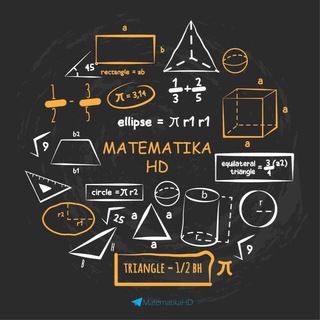
MatematikaHD
2,164 Members () -
Channel

🚦الاسامي والكنى والالقاب🚦
455 Members () -
Group

مِيسَمُ الرَّوْحِ 🕊️
1,505 Members () -
Channel

💔 نبض احساس💔
725 Members () -
Group
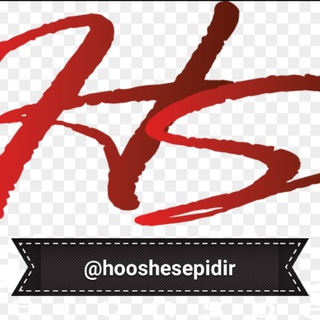
هوش سپید
341 Members () -
Group

Begaem.com
732 Members () -
Group
-
Group

Лучшее из TikTok
301 Members () -
Group
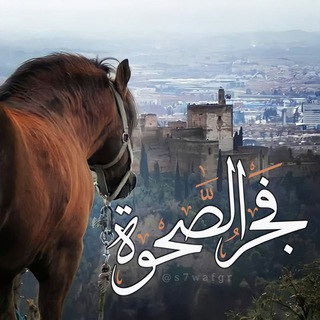
°• فَجر الصّحوَة 🌿📚 •°
5,510 Members () -
Group

ملامح وطن 😻
1,255 Members () -
Group

Кветиапин и скрипка лиса
498 Members () -
Group

🎻💔مـشـاعر حـزيـنهؔہ💔🎻
4,476 Members () -
Group

CA_LOTIN
5,077 Members () -
Channel

لـــفـــقـيدي
338 Members () -
Channel

قناة كابتن دندون
607 Members () -
Group
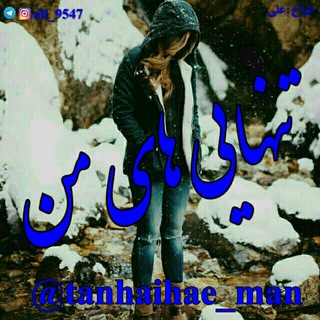
تنهایی های من
18,212 Members () -
Group

Как с обложки Vogue | AliExpress
1,976 Members () -
Group

PHP задачи с собеседований
3,388 Members () -
Group

↓The Greatest↑
921 Members () -
Channel

مسكين 🌙
2,141 Members () -
Group

😎💵|Indian Goody Room|💵😎
370 Members () -
Group

الجامعة العالمية للدراسات الإسلامية
18,230 Members () -
Group

كَلِمَات قَد تُغَير حَيّاتَك♡✨
24,477 Members () -
Channel

WAR Announcements
1,255 Members () -
Group

آکادمی کنکور کارما
5,134 Members () -
Group
-
Group

Spotify™ | DataBase
6,224 Members () -
Group

Freelancer黃金經濟圈工作平台暨權益關注組
1,467 Members () -
Channel

!" BĻÄĊĶ"
380 Members () -
Group

فروشگاه ڪــلْینیٖڪِ بٰانـُــواٰنْ
42,921 Members () -
Channel

𝒕𝒂𝒕𝒆 𝒎𝒄𝒓𝒂𝒆
747 Members () -
Group
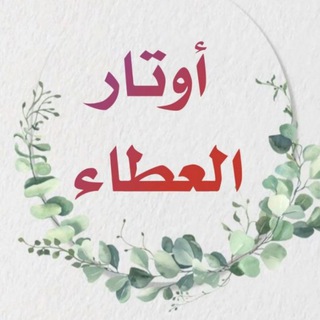
أوتآر آلَعَـ🏴ـطآء
367 Members () -
Group

פייתון | עבודות
580 Members () -
Group

𝐒𝐄𝐋𝐋 𝐔𝐒𝐄𝐑𝐍𝐀𝐌𝐄𝐒 🇮🇶 *!
891 Members () -
Group

7Alsabe | عبدالله السبع
55,321 Members () -
Group

دعوةمستجابه🕋طب اعشاب🌵
381 Members () -
Group

سلسلة الدورات الأخلاقية
492 Members () -
Group

📸 𝐈𝐃𝐄𝐀𝐒 𝐟𝐨𝐫 𝐏𝐇𝐎𝐓𝐎 📸
6,132 Members () -
Group

TV DASTURLAR
1,427 Members () -
Group

Look Book
2,209 Members () -
Group

💙ФОНЫ Stories💙
16,223 Members () -
Group

💯نِکْتٌـ 🤓😉طِأّﺰجّـهّـ😂😂😂
570 Members () -
Channel

PUBG MOBILE
390 Members () -
Group
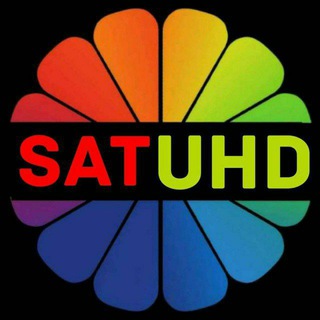
SAT24UHDخبرگزاری ماهواره
6,207 Members () -
Group

دنیای تغذیه و رژیم درمانی💯(دکترخلیلی)
644 Members () -
Channel

Aliexpress for MEN
1,388 Members () -
Group

Файний КПІ
4,603 Members () -
Group
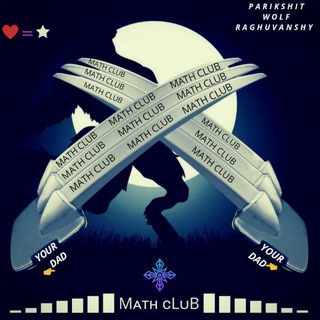
Maths club (WoLf cLub)
10,526 Members () -
Group

📚گروه کتاب و نرم افزار اسلامی📚
2,334 Members () -
Group

Эксперт Своего Дела.
8,049 Members () -
Group

Куда сходить Варшава / The Warsaw
1,144 Members () -
Group

تمامی دروس استاد نوشین درخشان
447 Members () -
Group

Black day
1,220 Members () -
Group
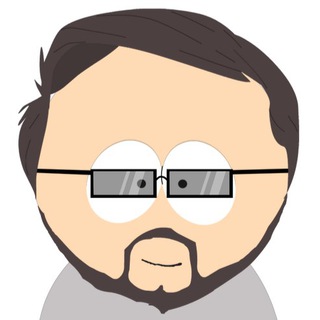
Про процессы и людей глазами очевидца
704 Members () -
Group
-
Group

Manushi Chillar 🧚
2,981 Members () -
Group

Monkey Advisor 🌐
2,528 Members () -
Channel

Cinema Arabia🎬
9,468 Members () -
Channel

﮼نابوودی ﮼ئیشق🙂💔
974 Members () -
Group

کتابخانه معاصر
25,700 Members () -
Group

Poetry (Hindi/Urdu) 🇮🇳
5,491 Members () -
Group

Games Hub - Chat
385 Members () -
Group

Doctor Alle 8809/ዶክተር አለ 8809
63,443 Members () -
Group

گروه آموزشی دكتر خليلی(كاشان)
635 Members () -
Group
-
Group
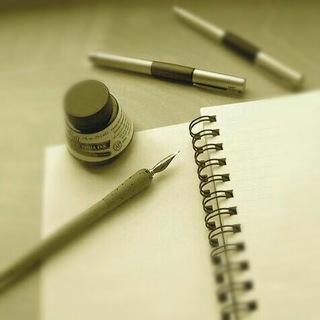
Hikmah & Fatwa Islam
761 Members () -
Group

52 Тотал Ньюс
1,021 Members () -
Group
-
Channel

Cinema Home 🎬💙
24,396 Members () -
Group
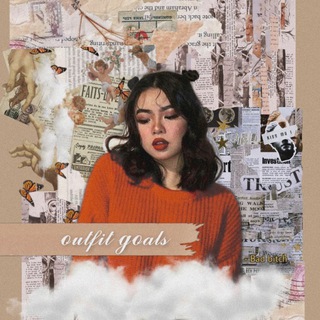
🍒✨•𝑂𝑢𝑡𝐹𝑖𝑡𝑠 𝐺𝑜𝑎𝑙𝑠•✨🍒
445 Members () -
Group

سٰٰٓـوِدآنَِٰہــزَ لآيِٰہـف͒ہٰٰ 🔐🔗💛
1,096 Members () -
Channel

طفوليةة 🖤✨
1,934 Members () -
Group

RN — Заморожен
9,563 Members () -
Group

تصاميم صور وملحقات 🖼️
309 Members () -
Group
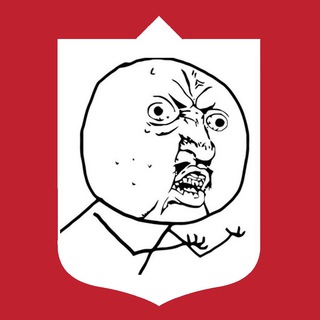
Хуйовий КПІ
15,165 Members () -
Group

رسانه مهارت
1,740 Members () -
Group

OLAMUZ Kanali
1,301 Members () -
Group

Canal Do Rick
630 Members () -
Group

๑۩۞ø¤º°سرای محبت °º¤ø۞۩๑
754 Members () -
Group

ЧёПроисходит
472 Members () -
Group

Книжная кофейня ☕️
4,312 Members () -
Group

Bana bana
1,890 Members () -
Group

WWJ
4,891 Members () -
Group

ـ💛🌼 gɹỈع ➽ ๑ـٱقيل 🌼💛ـ
476 Members () -
Group

ᯓ 𝐒𝐍𝐄𝐊𝐀𝐑𝐒 〆 .
2,113 Members () -
Channel

- عانيَت الواايلي ⚚.
2,120 Members () -
Group

📲 𝙒𝙖𝙩𝙩𝙥𝙖𝙙 𝙇𝙚𝙘𝙩𝙤𝙧𝙚𝙨 👩🏫
1,305 Members () -
Group

هر از گاهی، قلمی | حسین مذنب
321 Members () -
Group

Facebook & Company.
554 Members () -
Group
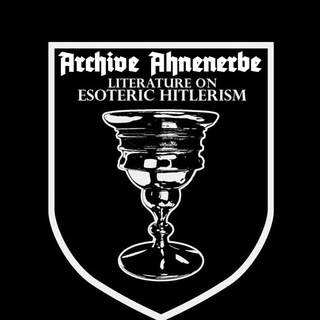
ARCHIVE AHNENERBE
306 Members () -
Group

💥دانلودوتماشای فیلم💥
420 Members () -
Group

Сокрушая кризис
2,524 Members () -
Group

کانال تصویری حمید رسایی
407 Members () -
Group

Рекламник биз
8,795 Members () -
Group

💡💯 بفكرتي ترتقي أمتي📚
481 Members () -
Group

سرو سایه فکن
2,562 Members () -
Group

Phrases Soul
1,456 Members () -
Group

MODDED APPLICATIONS
464 Members ()
TG USA Telegram Group
Popular | Latest | New
To upload new profile images, open Settings. On Android, tap on the camera icon at the top-right. On iPhone, tap the Edit button and choose Set New Photo or Video. One of the worst parts about messaging apps is that anyone can add you to random groups without your active permission. However, the good part is that Telegram gives you an option to disable it altogether. You can change the desired settings from Settings menu -> Privacy and Security -> Groups -> My Contacts and then select all the Telegram users to “Never Allow”. I can’t tell you how much I love this Telegram trick. 5 Cool Telegram Messenger Tricks You Should Know
Top Tech News Now Stop Being Added to Random Groups Change Phone Numbers 2b To use this feature, head over to the hamburger menu by swiping right and choose Contacts. Choose ‘Find People Nearby’ and here you will see a list of contacts who have chosen to be visible. You can also scroll down to see all nearby groups and the option to create your own. Users who wish to be discovered by this feature can turn it on in the hamburger menu/People Nearby/Make myself visible.
You can choose to share either your current or your live location. Send My Current Location will provide a one-time update about where you are. As you can see in the below image, the app lets you manually change this before sending, so don't trust locations blindly. In addition to manually selecting a point on the map, you can choose a nearby place from a list. Customize the Look of Telegram To use a proxy server in Telegram, open Settings > Data and Storage > Proxy Settings. Enable Use Proxy and you'll need to fill in all the required information to add it. You can find server info for this online if needed. Telegram Chat Options
Unlimited personal cloud storage You'll have four options to choose from:
Warning: Undefined variable $t in /var/www/bootg/news.php on line 33
US